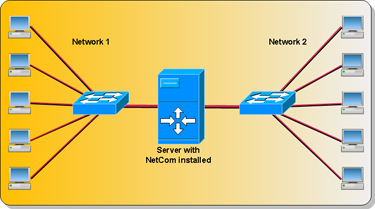
|
How to: Create filtering bridge |
Warning: bridging correctly works on Windows 2000 and higher!
With filtering bridge you can shape, filter and count any traffic that goes via bridging machine.
For bridging you must split one subnet as showed on picture below:
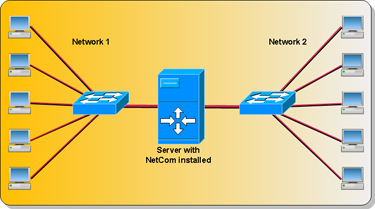
In result you have two different networks with one subnet.
Set any IP of adapter connected to network 2 to any other - can be in range of other subnet.
For example:
Network 1:
192.168.0.0/24
Network 2:
192.168.0.0/24
Adapter connected to Network 1:
192.168.0.5/24
Adapter connected to Network 2:
192.168.1.5/24.
1. In NetCom adapters dialog select adapters connected to both networks;
2. Create rule "Bridge":
| • | On "Conditions->Interfaces" tab select interfaces connected to tis networks; |
| • | On "Actions->Route" tab define "Bridge" action; |
| • | On "Actions->Route" tab select same interfaces; |
After saving rule bridging works for all machines in this networks!
You can define MAC addresses for bridging in this rule.
You can define MAC addresses for drop packets in other rule and place this rule before bridging rule.
Note: if you define additional conditions/rules for filtering/allowing - you must enable reverse addresses/ports checking for this conditions/rules. In this case filtering/allowing actions applied in both directions.
Note: Computer with NetCom will be available from networks via 192.168.0.5 and 192.168.1.5 addresses if addressing of networks as described above.